CARES Act Workflow
25 Sep 2020 - | Author: Laurin
While working for the FNSB I was assigned to creating a technical solution to distribute CARES (Coronavirus Aid, Relief, and Economic Security) funding to small businesses within the borough quickly, efficiently, and conveniently.
Working in a team, my gis co-worker created the webform for businesses to use while I grabbed that data and converted it into an AdobeSign pdf to route through the correct borough employees.
At first I started creating something simple in Power Automate (we were exploring our new Microsoft tech), Microsoft’s code-less power platform. It was only meant to route data right? I had HTTP requests pulling data from Esri’s API and HTTP POST requests going to AdobeSign’s API. However as time went on and requirements were added/changed, the code-less solution became more massive and less maintainable.
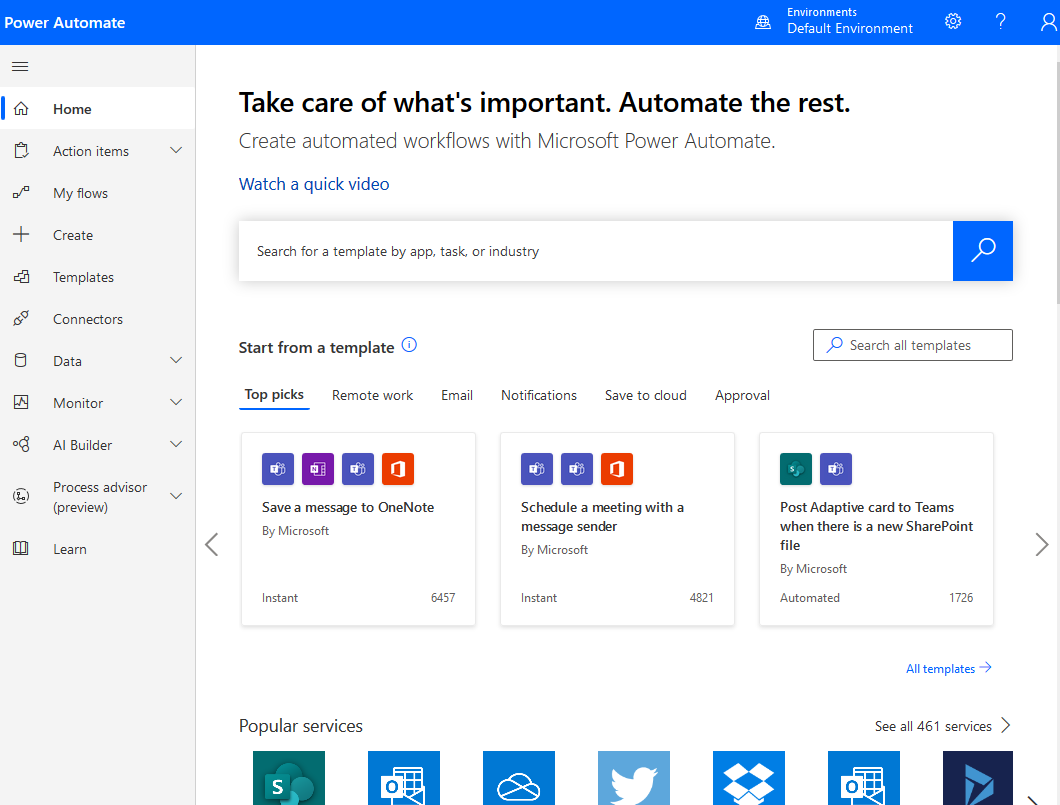
Unfortunately by that point, our deadline for go-live was only weeks away. I could not code anything fast enough to be ready for that deadline…So we were stuck with a massive Power Automate flow. It worked, reliably, but was rather nasty looking.
It pulled all the new applications in, uploaded their attachments into their new pdf application, as well as auto-filled their data into the new pdf, and routed it to the appropriate parties for signature.
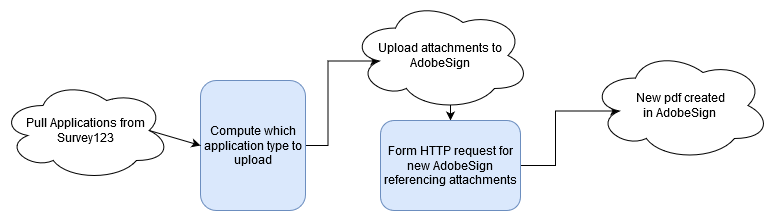
To my knowledge, applications were being filled out and were quickly responded to whether they were rejected or approved.
It was a relatively smooth process compared to what would have been paper forms - possibly getting lost between handoffs in other departments. Eww.
It could have been better, but it could have been worse. The flow only needed to operate within a small window anyway due to the CARES Act funding expiring. It did it’s job those couple of months and members of the community seemed happy to have relief.
HTTP AdobeSign CARES PowerAutomate